

Unfortunately Windows likes to discriminate against removable disks and USB sticks, but it's still possible to erase the partition information using dd for Windows`, and Windows would just ask to "format" the USB stick afterwards. On Linux, you could use any partitioning tool (like the graphical GParted) to just erase all existing partitions and create a full-sized one again, then format that partition with FAT32 as usual. So instead of a 4 GB partition covering the entire flash memory, the OS now sees the partitions that were in the ISO image – that is, a ~1 GB partition with Linux, and 3 GB of "unused" space.
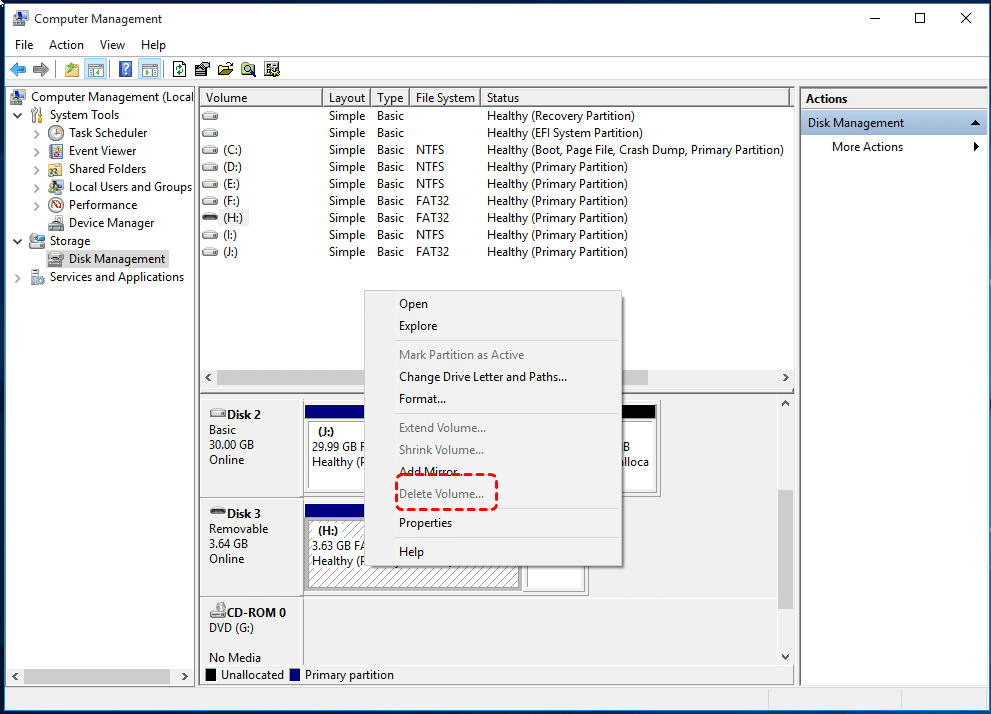
The only difference here is that the ISO image was written on top of the partition & filesystem information that the OS would use to decide how much space is available. The USB stick's memory stores the ISO image's contents in exactly the same way that it would store regular files – that is, they can be erased and overwritten with something else. Even if some people still call it 'burning' when you write ISO images, that does not matter at all. The term 'burning' does not apply to USB flash storage.


 0 kommentar(er)
0 kommentar(er)
